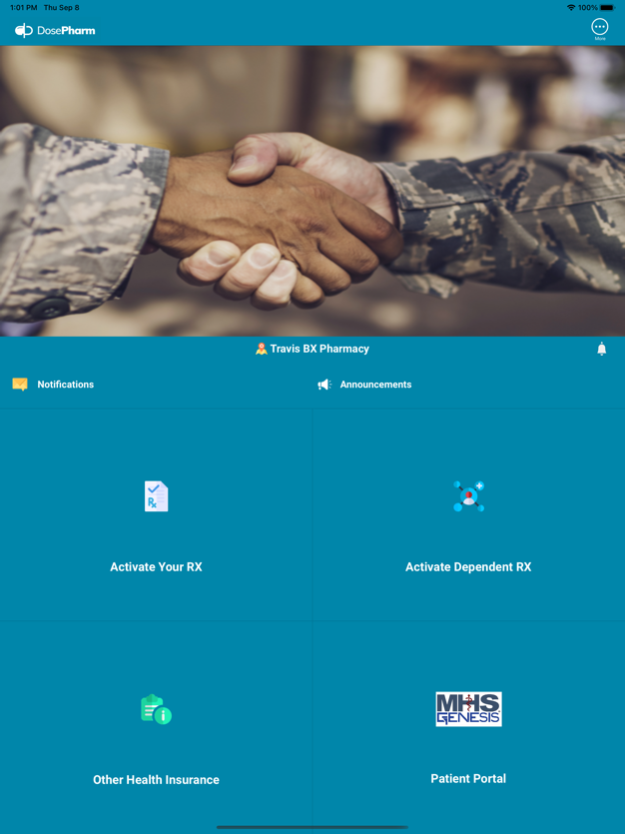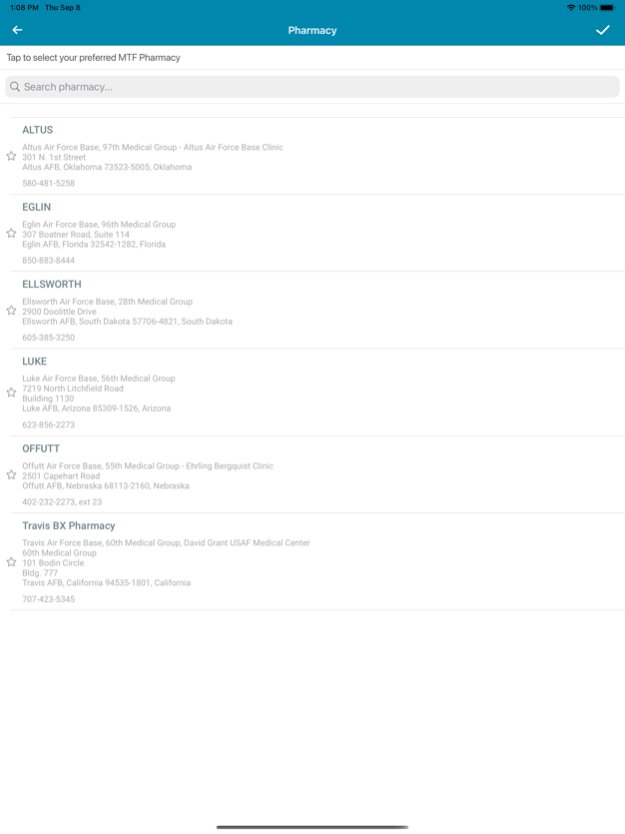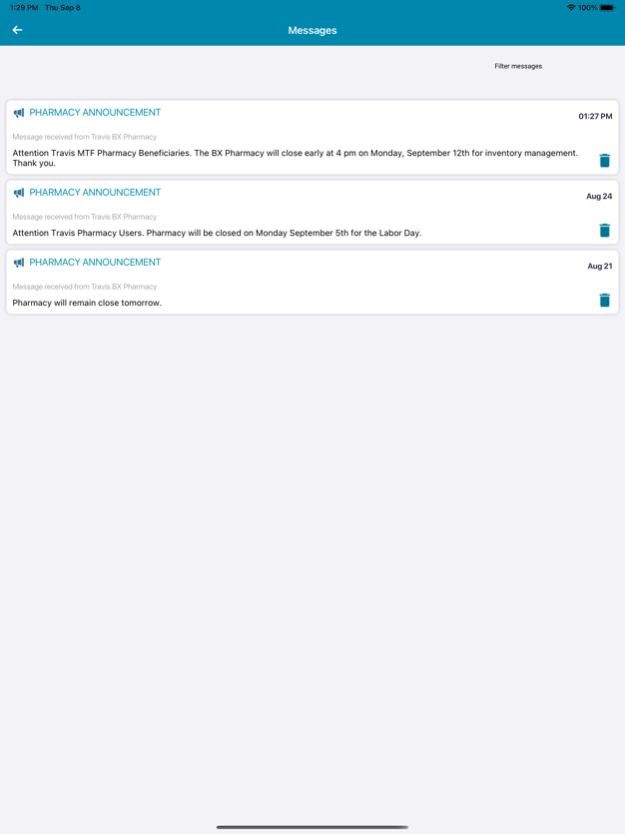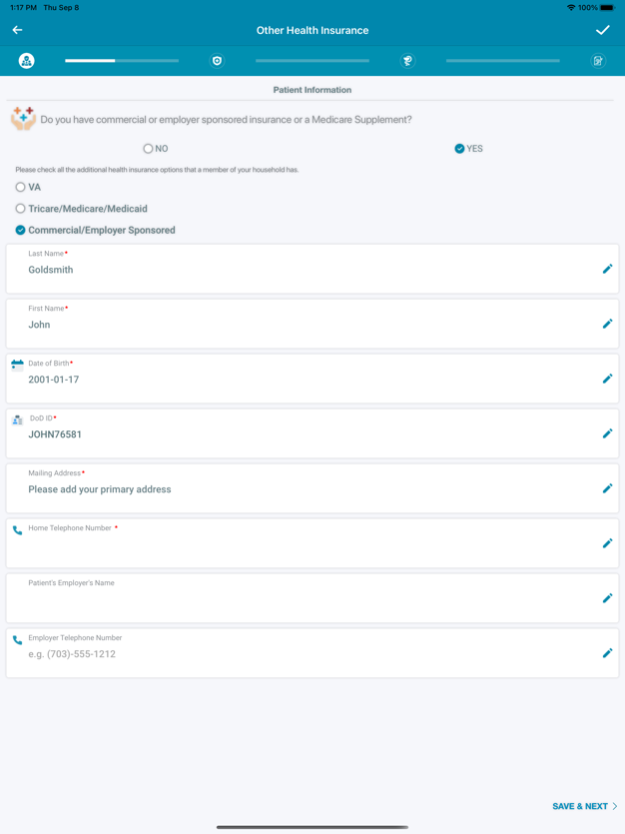DosePharm 1.3.1
Continue to app
Free Version
Publisher Description
DosePharm streamlines many pharmacy procedures with the convenience of your mobile device. This easy to use mobile application connects you to your local military pharmacy staff members who are ready to assist your prescription needs.
SAVE TIME, STAY UPDATED!
Activate prescriptions for you or your dependents with just the click of a button! Receive instant feedback regarding your activation and status updates from pharmacy staff members. Conveniently add and update your Other Health Insurance. Receive broadcast announcements regarding pharmacy procedures or closures.
REQUEST PHARMACY OR TECHNICAL SUPPORT
Do you have questions for the pharmacy? Do you need technical support for the app? Send a message to staff members who will review and respond to your needs. For non-urgent questions, this can save you time and avoid those annoying dropped calls.
ACCESS THE MHS GENESIS PATIENT PORTAL
Need to access the MHS Genesis Patient Portal? This is a great place to review lab results, message your provider, retrieve medical records, etc. Access the MHS Genesis Patient Portal using your DS Logon through the DosePharm mobile application.
ACCESS THE TRICARE FORMULARY
Unsure if your medication is covered by Tricare? Access the Tricare Formulary Search Tool through the DosePharm app to review coverage information for your medications!
Mar 22, 2024
Version 1.3.1
- UI Updates
About DosePharm
DosePharm is a free app for iOS published in the Health & Nutrition list of apps, part of Home & Hobby.
The company that develops DosePharm is Montuno Software, LLC. The latest version released by its developer is 1.3.1.
To install DosePharm on your iOS device, just click the green Continue To App button above to start the installation process. The app is listed on our website since 2024-03-22 and was downloaded 1 times. We have already checked if the download link is safe, however for your own protection we recommend that you scan the downloaded app with your antivirus. Your antivirus may detect the DosePharm as malware if the download link is broken.
How to install DosePharm on your iOS device:
- Click on the Continue To App button on our website. This will redirect you to the App Store.
- Once the DosePharm is shown in the iTunes listing of your iOS device, you can start its download and installation. Tap on the GET button to the right of the app to start downloading it.
- If you are not logged-in the iOS appstore app, you'll be prompted for your your Apple ID and/or password.
- After DosePharm is downloaded, you'll see an INSTALL button to the right. Tap on it to start the actual installation of the iOS app.
- Once installation is finished you can tap on the OPEN button to start it. Its icon will also be added to your device home screen.